In theory, CN2 lines are premium international lines offered by China Telecom, typically offering low latency and stability. However, in practice, latency anomalies can occur, often causing inconvenience for remote work, gaming, and website access. High latency can be caused by a variety of factors, including server configuration, network congestion, suboptimal routing, poor DNS resolution, and the local network environment. Therefore, systematic line testing and optimization are essential to address high latency.
First, thoroughly monitor your network to identify the root cause of latency. The most common methods are Ping and Traceroute. Ping measures the round-trip time between your local network and the VPS server, providing a basic measure of latency. Typically, ping values from a Hong Kong CN2 VPS to major cities in mainland China should be between 30 and 80 milliseconds. Any value exceeding 100 milliseconds indicates significant latency. Traceroute displays every node a packet passes through on its way from the local network to the server. If abnormal hop counts, significant packet loss, or spikes in latency are observed at certain nodes, the problem can be identified as a specific network segment. By combining Ping and Traceroute data, you can initially determine whether high latency is caused by a connection issue or server configuration problem.
In addition to basic Ping and Traceroute tools, users can also use more specialized network monitoring tools to analyze VPS latency. Tools like MTR and PingPlotter not only display latency at each node but also provide statistics on packet loss rate and average response time, which is extremely helpful in identifying hidden network bottlenecks. MTR continuously monitors line quality and records latency trends, helping to identify temporary congestion or chronic instability. PingPlotter provides a visual chart showing latency fluctuations, making it easier to analyze the time periods and frequency of problem occurrences. These tools allow users to more effectively pinpoint the source of latency and avoid blindly changing VPSs or connections.
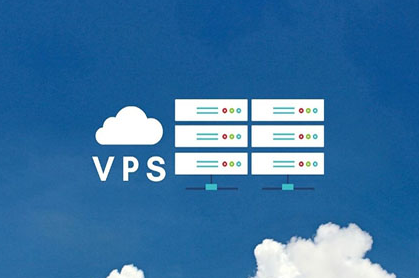
After completing the connection test, if latency is primarily due to poor network routing, optimization strategies will focus on route optimization and acceleration. First, optimize the connection by selecting different egress IPs or nodes. For example, different Hong Kong CN2 VPS providers may offer different egress gateways, with some nodes offering better routing to domestic telecom, China Mobile, and China Unicom, resulting in lower latency. When purchasing a VPS, users can ask their provider whether they support switching egress routes, or check the available nodes in the server control panel. Choosing the egress IP with the lowest latency can often significantly improve access speeds.
In addition to route selection, using an acceleration service is also a common method. Several professional acceleration service providers in China use intelligent routing and CDN acceleration technology to optimize access requests to the optimal route, thereby reducing latency and packet loss. For example, game accelerators and enterprise-level acceleration services can automatically select the fastest path, avoiding congestion during cross-border transmission. For website hosting or API services, connecting to a CDN can cache static resources in domestic nodes, reducing the pressure on direct access to the Hong Kong VPS and thus reducing latency and access instability.
In addition, optimizing DNS resolution is also crucial. High latency is sometimes not due to physical connections, but rather slow domain name resolution. Users can choose to use public DNS servers, which typically quickly resolve domain names from Hong Kong nodes, reducing latency on first-time access. Websites can also use smart DNS resolution services to return the lowest-latency IP address based on the visitor's geographic location, further optimizing access speeds. This method is particularly suitable for Hong Kong VPS services targeting mainland Chinese users, significantly improving the user experience.
There are also factors within the server itself that can affect latency. First, the VPS's bandwidth and load. If the server's bandwidth is insufficient or the CPU and memory are chronically overloaded, network request processing will slow, resulting in increased ping values. Latency can be improved by upgrading the server configuration or optimizing applications. Secondly, the VPS's firewall and security policies may cause packet loss, impacting latency. It's recommended to review firewall rules to ensure there are no unnecessary restrictions on ICMP and essential port packets, and to avoid running tasks that consume excessive network resources during peak hours.
Furthermore, the local network environment can also affect Hong Kong CN2 VPS latency. If the user's network has inherent bottlenecks, such as insufficient home broadband router performance, severe Wi-Fi interference, or local network congestion, high latency will persist even with the best VPS connections. In this case, consider replacing wireless with a wired connection or replacing a higher-performance router to ensure smooth local network access. For enterprise users, consider accessing enterprise-grade broadband or multiple redundant lines to ensure stable cross-border access.
In addition to the above methods, line performance can also be maintained through regular monitoring and adjustment. Since the international network environment changes over time, such as peak-time congestion, network maintenance, or policy adjustments, lines that originally had low latency may fluctuate. Therefore, regularly using Ping and Traceroute to monitor VPS latency and flexibly adjusting lines or acceleration strategies based on monitoring results are the key to maintaining long-term access stability. For some critical business scenarios, a delay alarm mechanism can also be established to automatically notify administrators when the delay exceeds the set threshold so that timely measures can be taken.






