Many webmasters encounter a puzzling phenomenon: Monitoring tools show that the bandwidth usage of their Hong Kong cloud servers is not fully utilized, yet users still experience slow page loads, even experiencing occasional freezes or response timeouts. Many people's initial reaction is "Is it insufficient bandwidth?", but this is often not the case. Bandwidth is only one factor affecting website access speed. When access is still slow despite insufficient bandwidth, the problem may lie with server performance, network connectivity, website architecture, and application-level configuration. To resolve this issue, it's crucial to thoroughly analyze the root cause of the bottleneck.
There's no absolute linear relationship between bandwidth and access speed. Bandwidth refers to the maximum rate of data transmission, while access speed depends on the server's processing power, network latency, packet loss rate, and the efficiency of website code. Even with sufficient bandwidth, users will still experience slow access if the network link is unstable or the server is overloaded. This is especially true for Hong Kong cloud servers. While geographically close to mainland China, theoretically resulting in lower latency than servers in Europe and the United States, cross-border network congestion can still increase latency, resulting in a poor user experience.
A common cause is insufficient server hardware resources. Many cloud servers have low configurations, such as limited CPU cores, insufficient memory, and poor disk I/O performance. As website traffic increases, servers need to handle a large number of requests simultaneously. If the CPU is fully utilized or memory is insufficient, page rendering speed will slow down. Even if network bandwidth is not fully utilized, users will experience slow loading times. This is particularly noticeable with dynamic websites, as each access requires database and application logic, consuming significant resources.
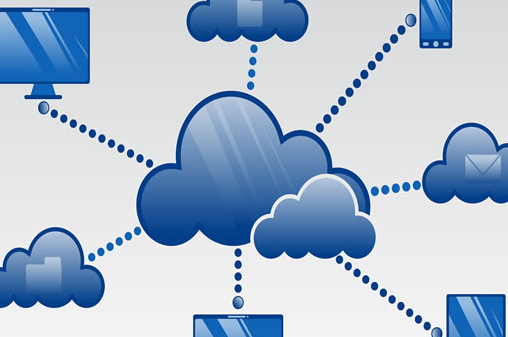
Another important factor is database performance. If a website relies on a database for content management, query efficiency becomes a key factor affecting speed. Lack of indexes in database tables, redundant SQL statements, and improper connection pool configuration can all lead to slow responses. Many sites perform well when traffic is initially low, but as traffic grows, database bottlenecks gradually become apparent, significantly increasing user wait times. In these cases, while bandwidth may appear sufficient, the server is actually waiting for database responses, ultimately slowing overall access speeds.
Network latency and packet loss are also key factors. Even if bandwidth monitoring shows bandwidth is not fully utilized, users may still experience lag if there is jitter or packet loss on the cross-border link. Especially when accessing Hong Kong servers from mainland China, backbone network congestion is prone to occur during the evening peak hours. Even with ample bandwidth, actual transmission efficiency will decrease. When packet loss increases, the TCP protocol will repeatedly retransmit packets, further increasing response time and causing users to perceive slow access.
Improper website architecture can also cause similar problems. For example, all requests go directly to the origin server without caching or load balancing, placing excessive pressure on the origin server. For static resources such as images, videos, and JavaScript scripts, if a CDN or local caching mechanism is not used, each user access will consume origin server resources, resulting in long-term performance degradation. Furthermore, the optimization of the web page itself can also affect speed. If a page contains a large number of uncompressed images, redundant scripts, and CSS files, these large files will slow down loading times, even with ample bandwidth.
Application-layer optimization is also crucial. Many website programs are not designed for high-concurrency environments during development. This leads to complex logic, redundant code, and even blocking requests, resulting in excessively long individual request times. When concurrency increases, all requests are queued, naturally slowing access speeds. On the other hand, optimizing the program, using asynchronous processing, enabling caching, and reducing database queries can significantly improve speed.
Furthermore, security issues may be a hidden culprit. The server may be experiencing small-scale malicious requests or crawlers, which consume a large amount of CPU and I/O resources. Although the bandwidth isn't noticeably full, server resources are being consumed, slowing down legitimate user requests. If a CC attack or frequent malicious scans occurs, the bandwidth may be normal but access may be slow. Therefore, it's crucial to regularly review logs and enable security measures.
Solving these problems requires a multi-pronged approach. First, verify that the server hardware resources are sufficient. You can identify bottlenecks by monitoring CPU, memory, and disk usage. If resources are insufficient, consider upgrading your cloud server configuration. Secondly, check that the database is optimized, index commonly used fields, reduce unnecessary queries, and configure caching appropriately. For cross-border access, you can use a CDN to distribute static content to nodes closer to users, reducing pressure on the origin server. Furthermore, you need to optimize the website itself. For example, compress images by enabling Gzip compression, and merge and streamline scripts and stylesheets to reduce HTTP requests. Use browser caching to allow repeat users to load local resources directly, avoiding repeated server requests. For high-traffic websites, implement load balancing to distribute requests across multiple servers, reducing pressure on a single point of contact.
To address network latency issues, use dedicated acceleration or transit lines to mitigate the impact of cross-border congestion. If your business requires extremely high speed, you can also choose a multi-region deployment to provide users with access close to home. Regarding security, deploy firewalls and DDoS protection systems to limit malicious traffic and prevent attacks from impacting normal access.
In general, if your Hong Kong cloud server's bandwidth isn't fully utilized, slow website access isn't often due to insufficient bandwidth, but rather bottlenecks in other areas. Only by thoroughly investigating server resources, database optimization, website architecture, applications, network environment, and security can the root cause be identified and resolved. For businesses, this is not only necessary to improve user experience but also fundamental to ensuring the long-term stability of your website.






