If the bandwidth limit hasn't been reached, why is the speed still slow? To answer this question, we first need to clarify a concept: bandwidth and access speed are not the same thing. Bandwidth can be thought of as the width of a highway, while access speed refers to the actual speed of a vehicle on the road. Even if the road is wide, vehicles still won't be able to travel quickly due to traffic lights, speed limits, road construction, and other factors. Similarly, if the server bandwidth is sufficient but access speeds are slow, this may be due to bottlenecks in the data transmission path or the server itself.
A common cause is network latency. Even with high bandwidth, if the physical distance between the server and the user is long and multiple routing nodes are involved, latency will increase. For example, even if a user accesses a cloud server in Japan from China, even with 100Mbps allocated bandwidth, latency may exceed 100ms. TCP handshakes and data confirmations take time, resulting in a suboptimal access experience. This is especially true for international connections, where optimized routes or CDNs are not used. It's easy to experience slow speeds even though bandwidth appears sufficient.
The second major bottleneck is server hardware. Many people only consider bandwidth, ignoring CPU and memory usage. Every request to a dynamic website requires database queries and logical calculations. If the CPU is constantly near full capacity, even with sufficient bandwidth, the server won't be able to process requests quickly, causing users to experience slow page loads. Similarly, insufficient memory can lead to frequent calls to the disk cache, slowing disk I/O and slowing overall performance. In this case, the bandwidth is merely "exportable," but internal production can't keep up.
Another factor that shouldn't be overlooked is the application architecture. If the website doesn't implement caching and all requests go directly to the database, even a slight increase in concurrent requests can lead to response delays. Bandwidth isn't the bottleneck here; the real issue is inefficient server processing. Conversely, if the website adds a caching layer (such as Redis) and stores static resources on a CDN, access speeds can be very fast even with limited bandwidth. Many people mistakenly believe that bandwidth is a panacea, but in most scenarios, optimizing the application architecture is more effective than increasing bandwidth.
Bandwidth utilization efficiency is also a concern. Bandwidth represents the theoretical maximum transmission capacity, but in reality, the TCP protocol is affected by factors such as window size, packet loss rate, and retransmission counts. If packet loss is severe, even if only 20% of the bandwidth is utilized, transmission speeds can be slow. The impact of packet loss and jitter is particularly noticeable in mobile networks. Often, speed test tools show that bandwidth is not fully utilized, yet users' download speeds remain stagnant. This indicates issues with the protocol layer and network quality.
Additionally, the read and write speeds of storage devices can also affect the access experience. For example, on a video-on-demand website, if the server hard drive uses a traditional mechanical drive with limited read speeds, when a large number of users access the server concurrently, bandwidth may be idle before data can be read. Only by switching to SSDs or distributed storage can bandwidth be fully utilized.
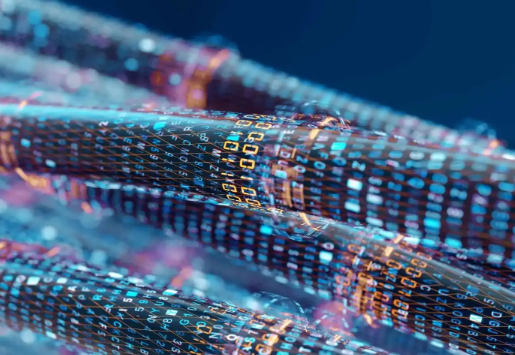
Another common problem is a mismatch between the origin server bandwidth and the egress bandwidth. While some cloud providers offer large egress bandwidth, their internal network allocation is insufficient or there are too many shared resources, resulting in theoretical bandwidth that cannot maintain stable speeds over time. While the bandwidth curve shown on the user's monitoring dashboard may not be fully utilized, traffic is actually being limited, resulting in slower access.
From another perspective, access speed is also related to the client environment. Poor performance of the user's terminal device, multiple browser plugins, and poor network environment can also cause slow page loads. These issues can easily be mistakenly attributed to insufficient server bandwidth, but in reality, bandwidth is largely irrelevant.
To address these issues, the approach should be comprehensive optimization, rather than focusing solely on bandwidth. For example, for cross-border users, you can enable accelerated connections or CDN; for dynamic sites, add caching and load balancing; for disk-intensive services, upgrade to SSDs or distributed storage; and monitor CPU, memory, and I/O to identify resource bottlenecks. Only when all aspects are coordinated and aligned can bandwidth truly realize its value.
For enterprises, bandwidth is often a prominent metric, but the true impact on user experience often lies in architectural optimization and resource allocation. Bandwidth is merely the "road to the door." However, if factory production is slow, warehouses are overstocked, and delivery truck scheduling is chaotic, even the widest road will hinder delivery. Understanding this logic explains why bandwidth may appear sufficient but access is still slow.






